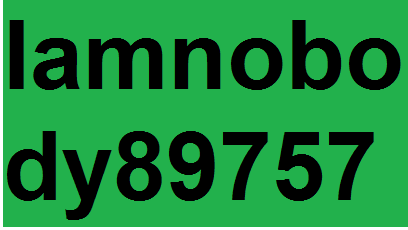Do you know that YouTube is the world’s second-largest search engine alongside video sharing websites? Content creators, businesses, and everyone is leveraging this social media platform or search engine to attract a varied range of audiences worldwide.
Around 59% of executives said they prefer watching a video instead of reading simple text. This means using video SEO or optimizing your videos for search engines can be a smart decision. It can offer numerous benefits like more brand awareness, increased watch time, more sales, and higher leads.
By optimizing your YouTube videos, you can allow your viewers to find your videos easily and keep them engaged for longer. Appearing in Google search and YouTube search results can make a significant difference in the view count and engagement rate. To stand out on YouTube, you need to maximize your viewership. This article will show you how to optimize your videos for more YouTube views and a higher engagement rate.
What is considered a view on YouTube and why is it important?
Whenever any YouTube user clicks a video and watches it for at least 30 seconds, it counts as a view. The view count refers to the total number of times your YouTube video or channel has been watched. A new view is counted when any user watches a video multiple times. Furthermore, this new view is considered no matter which device a user watches your video like a desktop or smartphone. This also applies to videos shared on other social media platforms.
Views are important on YouTube for multiple benefits. This is a crucial metric that impacts YouTube’s algorithm and video’s visibility on the search result page. The higher view count will make the algorithm push your video to more viewers.
Earning more views is important because it helps boost awareness and develop brand credibility. The more views, the more your video secures success. Since views bring more potential viewers to a video and channel, it improves the chances of other significant metrics. When optimized correctly, your video can achieve the target viewership and reach your YouTube campaign goal in the long run.
Tips to optimize your videos for higher views and engagement
1. Keyword research
Diversifying your videos is important to stand out from competitors. Perform thorough keyword research and select your keywords wisely, ensuring they are less competitive and can get you volume. You can use the same keyword research tools that you tend to use for SEO or PPC. For example, Google Keyword Planner, Semrush, etc. You can also use Google search suggest, related searches, people also ask, and others.
2. Keyword use
Once you identify the appropriate keywords, use them in your video title and description. Navigational, informational, transactional, and commercial are the most common types of search intent. Make sure your video aligns with your audience’s intent. It can help you get your video to appear in search results. Also, consider why you want to create and upload a YouTube video and who your target audience is.
For example, if you want to display a product review, use the product name in the title as well as the description. Alongside the video title, add keywords in your video file name to improve its chances of ranking higher in search results. YouTube uses a filename to ensure a specific video is relevant. The higher the search volume, the more you are likely to receive YouTube views organically.
3. Engagement with the YouTube community
YouTube is a worldwide social network that represents a growing community where people interact through profiles, videos, comments, and likes. YouTube considers any type of interaction a positive signal when ranking videos on search results. Moreover, the higher engagement with subscribers helps develop a stronger bond with the target audience. Actively participating in the YouTube community shows appreciation and persuades more users to watch your videos.
4. Select tags carefully
When you create a new video topic, try to add new tags. You can also prefer reusing tags, however, new ones are recommended. Rephrase what your YouTube video title is attempting to get across in numerous ways in tags while maintaining closeness to the original keyphrase.
5. Use customize thumbnail
Creating and using customizing thumbnails is the most effective trick to optimize and promote your YouTube channel. The thumbnail is the first thing that draws viewers’ attention when they see YouTube search results. A compelling thumbnail image can result in a higher watch time, which can positively impact YouTube ranking and the view count.
By default, YouTube takes a screenshot from a given video and puts it into the thumbnail. Sometimes, it happens that the image that YouTube takes becomes a blurry shot of a creator adjusting the camera angle or a transition. To create an attractive thumbnail that stands out from the crowd, you can create a template with a specific style and font. This can be made simpler using image creation tools.
6. Optimize video description
An optimized YouTube video description can drive more views and higher engagement by improving its ranking on the search results. YouTube suggests adding more important keywords in the first few sentences of a description. Moreover, the description should not be longer than 200 words as it will lose viewers’ interest.
Rather than creating a long and irrelevant description, focus on making your description interesting and useful. If you don’t have anything crucial to add to your video description, simply add a description of your YouTube channel or delete it. Add your video’s overview using natural language and include crucial keywords at the start. Select one or two words that describe your content and include them in your title and description.
7. Include closed captions and subtitles
Embed video subtitles and closed captions to reach your video’s access to viewers who can’t hear the sound or who can’t understand your video’s language. These two significant elements must feature the text of what is discussed in a video, like a transcript along with time codes.