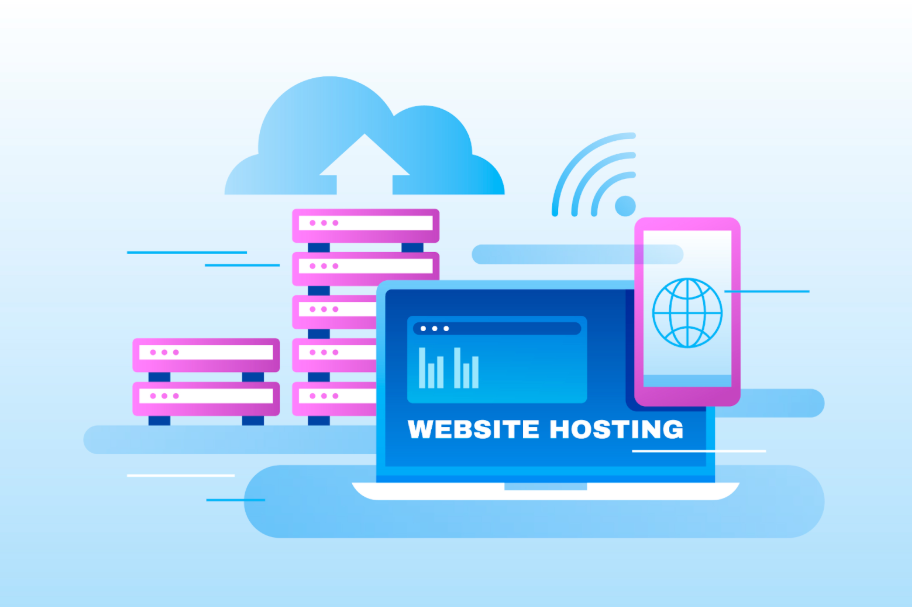Creating and managing a website is both exciting and overwhelming. You’re excited to showcase your products or services to potential customers, but you also want to ensure that all the technical aspects of your site run smoothly. Tools and plugins play a central role in making your site user-friendly and responsive.
Most website owners don’t realize that their hosting type and package have a direct impact on their website’s performance, including its compatibility with tools. Let’s take a closer look:
Hosting Types: Which is Best?
There are four common types of hosting packages, each with varying compatibility.
Shared Hosting
This is the most affordable option, as multiple websites share the same server and resources. Shared hosting packages are compatible with some basic tools and control panels.
Dedicated Hosting
On the flip side, there is dedicated hosting, where your website has the entire server to itself. You can install and configure any software or tools you want and fine-tune the server environment to fit the needs of your site.
VPS Hosting
Virtual Private Server (VPS) hosting lies somewhere in between. In a VPS hosting environment, multiple virtual servers run on the same physical server, each with its own resources. VPS hosting is suitable for businesses with growing needs.
Managed WordPress Hosting
Finally, there’s managed WordPress hosting. It is specifically designed and configured for WordPress sites. And of course, it can support all the tools and plugins featured by WordPress.
How Hosting Choices Impact Your Website’s Performance
Now that you know how different hosting types are compatible with tools, here are some factors that directly impact tool compatibility:
Server Resources
Suppose your site has more than 100,000 users per month, but you have a shared hosting package. There is a high chance that the CPU, RAM, and storage on the server will be insufficient. Slow loading times can lead to compatibility issues with tools. In this case, upgrading to a VPS package from Liquid Web can resolve the issues.
Database Support
Most hosting plans specify the database software, such as MySQL, MariaDB, and their specific versions. Using up-to-date versions of database software is crucial for CMS platforms and other tools that rely on databases. A hosting provider that offers insufficient database support can lead to errors.
Uptime and Reliability
Most hosting providers offer 99.9% or 99.99% uptime guarantees, but often fail to meet them. If your website is facing frequent downtime, there is a high chance that the integrated tools and plugins will also be affected.
Security Measures
Every hosting type offers certain levels of security. This includes firewalls, encryption, and SSL certificates. These are vital for protecting your website data and ensuring secure tool functionality.
Bottom Line
In short, every technical aspect of your website is closely tied to your hosting choice and provider. Analyze the needs and growth of your site when choosing a hosting plan. Always work with reliable hosting providers to ensure compatibility with tools and plug-ins.