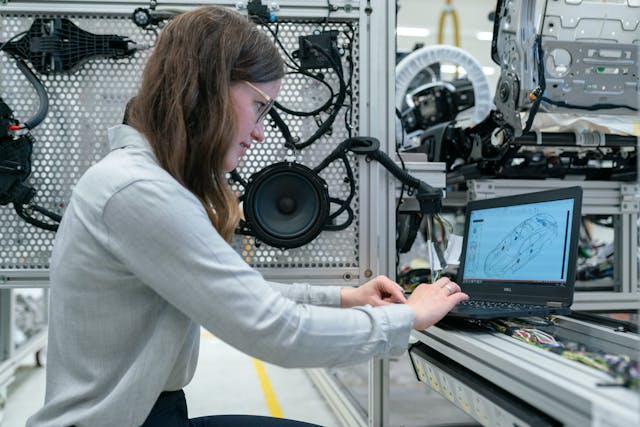User experience has become central to software development. Applications are designed to make things as easy and enjoyable as possible for users – their convenience and preferences are the top priority. As a result, UI testing has become critical for retaining customers by creating high-quality software.
However, with web apps expanding so much lately, both in features and technology, user expectations keep growing. New capabilities that aim to engage users better are added every few weeks. Test automation is a must to test these new features and ensure an excellent user interface. Selenium is one of the most popular automation testing tools – it’s the first choice for most testers when running automation testing.
In this article, we will explore functional testing with Selenium.
What is Functional Testing?
Functional testing is a critical part of the software testing process that focuses on validating that applications work as expected from the end user’s perspective. The goal is to systematically test all the features and functionality of a system described in the business requirements and specifications to ensure they perform correctly across various usage scenarios.
Since today’s users are highly specialized in their use of software, functional testing takes a vertical slice approach through an application’s layers. Testers define detailed test cases that simulate realistic user workflows from start to finish. The intent is to maximize test coverage of essential user journeys while minimizing the risk of undiscovered defects.
Unlike unit or integration testing, which focuses on components and their interactions, functional testing takes a black-box approach. QA professionals design and execute test suites against a fully integrated system without needing knowledge of the underlying code structure. Only the external presentation layer and available interfaces are tested to reveal gaps between stated requirements and the delivered working software system.
Functional testing aims to build confidence that the software works without defects for the most common to exceptional scenarios. This testing proves that all the components unite to enable the essential functions, capabilities, and quality attributes the user expects.
Why UI Testing is Important
The user interface of a software application is critical because it is how people interact with and use the program. If the UI is clear, smooth, and works right, it will give users a good experience. They might get frustrated, be unable to finish what they want to do, lose faith in the app, or even stop using it altogether.
Comprehensive testing of UI functions is essential because users judge an app by its interface. Functional UI testing checks many facets:
- Consistency Across Devices—The app should work properly on desktops, mobile phones, and tablets and have the same functions. Testing on each device ensures that buttons, menus, and other elements display correctly on all screen sizes. Without this, some could be blocked from key-allowed navigation.
- Flows—Carefully testing what happens when users click buttons, menu links, and touchscreen elements verifies that the workflows and navigation paths make sense. If links lead to weird pages or missing content, users get lost.
- Data Handling Accuracy—Testing input forms by entering all varieties of valid and invalid data ensures the application handles it correctly. When users fill in data for purchases, forms, or profile updates, it must be accepted, validated, and appropriately processed without errors or stalling.
- Error Message Clarity—The application should display clear and understandable error messages when users make mistakes or invalid entries. Testing deliberately forces errors to check if messages are helpful for users to resolve issues and continue.
- Accessibility Standards – Users with disabilities require applications to have proper color contrast, screen reader capability, keyboard shortcuts, etc. Testing compliance with accessibility guidelines ensures the app is usable for those relying on assistive devices/software.
What is Selenium?
Selenium is an open-source automation testing tool QA teams use to validate web applications across different browsers and platforms. Its crucial capability is directly automating browsers like Chrome, Firefox, and Safari to replicate real user interactions with a system.
Selenium mimics human activities by programming keyboard inputs, mouse movements, and clicks. Unlike static validation methods, it executes live in the browser to drive deep user journeys across a site or web app. Test scripts can fill forms, operate controls, run searches, navigate pages, and validate UI elements reflecting the expected state.
Selenium supports writing these automated test scripts in popular languages like Java, C#, Python, Ruby, PHP, and Javascript. Tests run uniformly across Windows, Linux, and macOS without dependency on the underlying operating system. Selenium also handles cross-browser testing seamlessly by interpreting the commands to work correctly in Chrome, Edge, Safari, or other installed browsers.
The framework offers a few options to build and execute test automation:
- Selenium IDE – A recorder and integrated development environment with a visual user interface for basic scripting. Authors test without coding knowledge.
- Selenium WebDriver – Supports complex scripting in a chosen language via a rich API for advanced users. Enables integration into CI/CD pipelines.
- Selenium Grid – Distributes test suites across multiple machines/devices to enable parallel test execution and cross-platform/browser testing.
Selenium delivers a portable, flexible test automation framework accessible to novice and expert QA teams. Its multi-language, multi-environment, and multi-browser capabilities provide extensive test coverage for web-based systems and mobile web apps. Selenium has become the leading open-standard solution to automate front-end validation as part of the software testing lifecycle.
Benefits of Selenium
As an open-source test automation framework, Selenium delivers immense value for QA teams with minimal licensing costs. Some of the notable advantages over proprietary functional testing tools are:
- Lower Total Cost of Ownership:
Selenium may be freely downloaded as open-source software without add-on fees or restrictive licenses. It saves heavily on the total cost of ownership while enabling enterprise-scale test automation. The active open-source community also provides free forums and documentation to supplement enterprise support.
- Simplifies Test Maintenance:
Changes to application interfaces often break automated scripts, causing maintenance overhead. Selenium supports multiple programming languages, such as Python, Java, Ruby, C#, etc., allowing testers to select the option best suited to simplify script maintenance. Readability, modular code, and integration with CI/CD pipelines further ease test upkeep over long-term use.
- Enables Continuous Testing:
Selenium facilitates running unattended regression test suites with every app build to identify defects early. Parallel execution harnesses a grid of systems for repetitive but essential multi-browser test runs. This continuous validation capacity allows for cost-effectively meeting the rapid iteration needs of Agile and DevOps teams.
- Scalable to Meet Testing Needs:
From simple smoke tests to data-driven parameterized test suites, Selenium scales to meet varied functional testing needs. Teams can utilize the IDE for starter test cases and seamlessly transition to advanced Selenium WebDriver capabilities for complex test automation initiatives.
Leveraging cloud-based platforms like LambdaTest can enhance the above capabilities. LambdaTest is an AI-powered test orchestration and execution platform that lets you run manual and automated tests at scale with over 3000+ real devices, browsers, and OS combinations. This allows teams to run Selenium automation tests in parallel, accelerate the release cycle, and significantly reduce test execution time.
Why should Selenium be Used for Functional Testing?
In today’s highly interactive and responsive software processes, global enterprises face pressure to continuously improve system performance and resolve critical issues. Many organizations have adopted Agile methodologies to meet these demands. Test automation is a fundamental element in Agile development that has become essential for most software projects.
Selenium is an open-source automation testing framework that provides an infinite reach and unlimited capabilities for test automation. The free availability of Selenium addresses the high-cost barrier of commercial tools. Teams can download Selenium directly from its official website versus lengthy procurement processes.
Selenium supports test automation as an open platform across most modern web browsers, operating systems, and programming languages. Tests can be written in Java, C#, Python, Ruby, PHP, and JavaScript, among others. This flexibility allows extending or integrating with Selenium as per the skill sets within any organization.
For user interface and functional validation, Selenium enables mimicking actual user interactions with an app. Tests can click buttons, enter data into forms, navigate site pages, and validate UI elements that reflect the expected state. It helps test business logic and user workflows driven via the front-end interface.
Selenium can also scale test automation coverage through Selenium Grid, which distributes test execution across multiple systems and browsers in parallel. With the capacity to handle heavy automation needs plus integration into CI/CD pipelines, Selenium saves significant effort for regression testing cycles.
Selenium is an open-source framework that delivers enterprise-grade test automation capabilities without licensing costs. The unlimited reach across browsers, operating systems, and programming languages makes it ideal for functional testing of web applications and mobile web interfaces. These strengths have established Selenium as the de facto industry standard for automating user interface validation.
When to Use Selenium Automation?
Selenium excels at automating repetitive tests for user interface flows and functionality – areas that require tedious manual testing effort if executed by a QA team. The key strengths of Selenium make it valuable in several typical test automation use cases:
- Regression Testing Cycles:
Every code change risks unintended side effects on existing features. Manual regression testing is time-consuming and inconsistent in catching defects. Selenium runs automated test suites against each new app version to identify regressions in web interfaces or mobile web views. Executing these repetitive checks consistently and at scale saves enormous QA effort.
- Cross-browser Testing:
Sites often render differently across Chrome, Firefox, Edge, and browsers. Checking UI consistency manually is nearly impossible for large web apps. Selenium runs the same test suite across browsers in parallel to find CSS, layout, or compatibility issues, ensuring a consistent UX for end users.
- Functional Validation:
Testing workflows that drive business value requires clicking buttons, filling complex forms, and validating outcomes. Automating these user journeys with Selenium scales test coverage and frees up human effort for exploratory testing. From login flows to payments, automation creates confidence in critical user paths.
- Performance and Load Testing:
Selenium assists related tools to simulate concurrent user traffic for scale and performance checks. Though not explicitly built for load testing, Selenium scripts help generate real-world user loads to identify backend bottlenecks.
Conclusion
As modern web and mobile applications increase in complexity, so does the need to consistently deliver engaging and flawless user experiences across platforms and devices. Selenium has cemented its position as the undisputed leader for test automation of browser-based interfaces due to its language flexibility, comprehensive browser and OS support, and active community contributions even as an open-source project.
However, more than tooling alone is needed to address modern UX-centric software delivery’s multifaceted quality challenges. Teams thoughtfully architect test automation coverage guided by past escapes, customer feedback, and business priorities.
With digital experiences increasingly representing the brand for external stakeholders, QA groups play an amplified role in inspiring customer confidence through living test suites. When implemented holistically, Selenium-powered automation acts as a force multiplier that enables developers to build better applications – not just test to reveal painful surprises late in delivery cadences. With maturing tools, platforms, and processes, quality is an aspiration and a competitive advantage for the modern digital enterprise.